Wintertree Spelling Server |
|
Home |
You are here: Home > Support > Wintertree Spelling Server > Running SpellingServer on a 64-bit machine
Applies to: v1.9 and later
SpellingServer v1.9 includes both 64-bit and 32-bit versions of the DLLs.
There are several scenarios:
1. Run the v1.9 setup program on a 32-bit version of Windows:
- installs 32-bit "wss1.dll" to \Windows\System32
- all other files to \Program Files\Wintertree Spelling Server
- registers 32-bit "WintertreeSpellingServer.dll"
- creates the registry keys in HKLM\Software\Wintertree\SpellingServer
2. Run the v1.9 setup program on a 64-bit version of Windows:
A. Choose 64-bit install:
- installs 64-bit "wss1.dll" to \Windows\System32
- all other files to \Program Files\Wintertree Spelling Server
- registers 64-bit "WintertreeSpellingServer.dll"
- creates the registry keys in HKLM\Software\Wintertree\SpellingServer
B. Choose 32-bit install:
- installs 32-bit "wss1.dll" to \Windows\SysWOW64
- all other files to \Program Files (x86)\Wintertree Spelling Server
- registers 32-bit "WintertreeSpellingServer.dll"
- creates the registry keys in HKLM\Software\Wow6432Node\Wintertree\SpellingServer
NOTE:If you run the 32-bit DLL on a 64-bit system, you must enable the 32-bit worker processes as documented below for versions prior to v1.9
Applies to: All versions before v1.9
Symptom: After running the SpellingServer setup program on a 64-bit machine, the server won't run.
Discussion: Wintertree SpellingServer is currently a 32-bit product, but can be run on an appropriately configured 64-bit machine. If the setup program is run on a recent version of Windows 7 or Windows Server, Windows will automatically detect that it is installing a 32-bit application and will create the registry keys under "Wow6432Node" and install the "wss1.dll" to \Windows\SysWOW64 rather than \Windows\System32. (If your system didn't do that, a customer has provided the details of how to do it manually).
Assuming the files and registry keys are in the right places for a 32-bit application, the last step is to instruct IIS to run 32-bit worker processes.
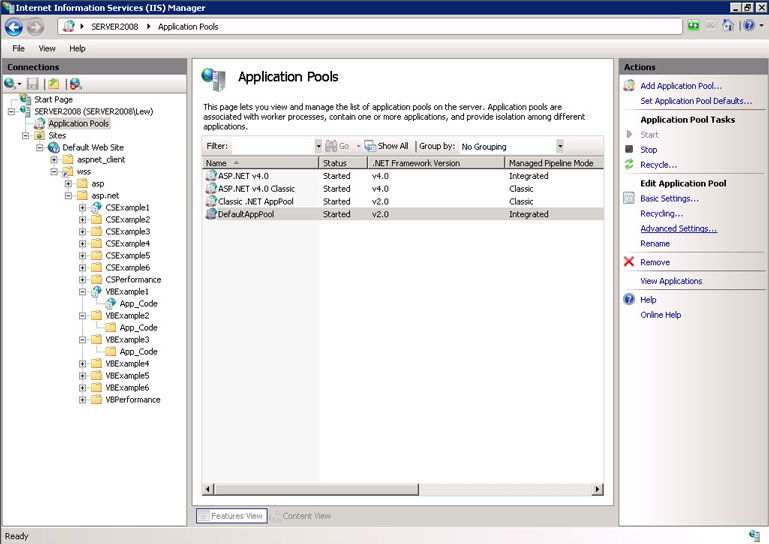
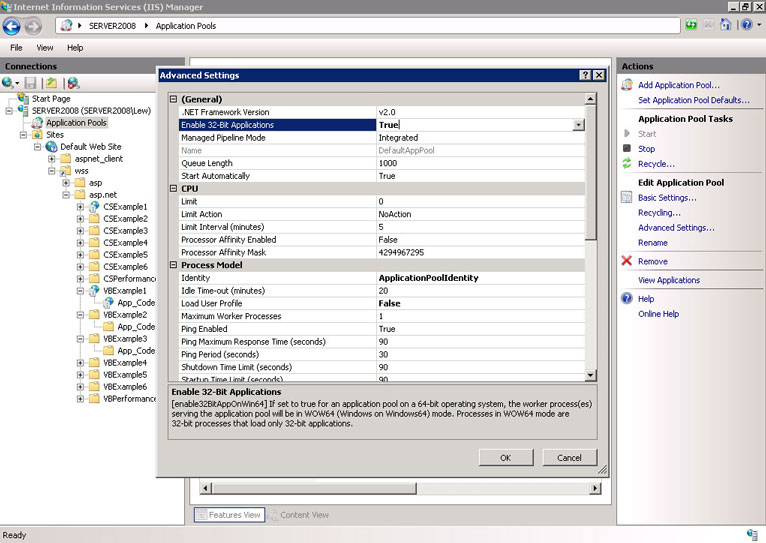
Copyright © 2015 Wintertree Software Inc.